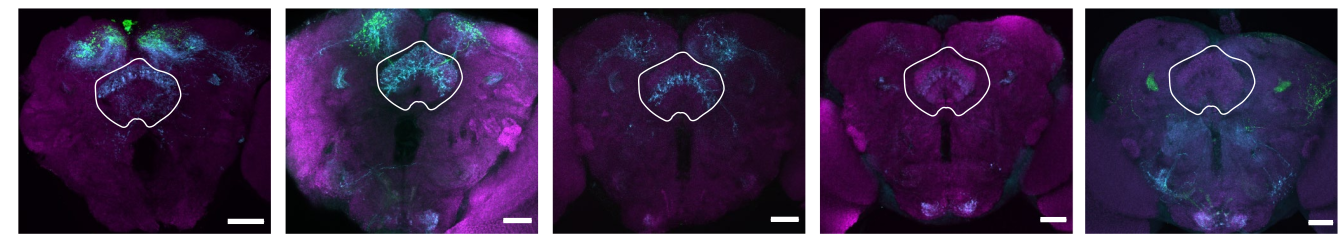Posts Tagged: linux
Patches for Nautilus “move to trash” bug
Warning, this post contains a geek rant.
If you use the nautilus or nautilus-elementary filemanager (the default file manager in any gnome-based linux distro, including Ubuntu), you are probably aware of the annoying bug with file deletion.
Like any other file manager, nautilus allows you to delete your files using keyboard shortcuts: permanently (hit <Shift-Delete>) or temporarily by moving them to the trashbin (hit <Delete> on your keyboard). Removing files is always a critical action so any other file manager will make sure that you don’t do it accidentally: the file manager in MacOS, finder, will require you to hit the key combination <AppleKey+Delete>, difficult to perform by mistake. Microsoft Explorer, Konqueror, Thunar and many others will ask you to confirm that you really want to trash files with a dialog box.
Unfortunately nautilus lacks this ability: if you, your toddler or your cat accidentally hit the Delete key on the keyboard while a file or folder is selected, they go into the trashbin without warning. If you are not looking at the screen while this happens, the item is well gone. Obviously, this flaw was pointed out already long time ago. Users started asking for a fix already in 2004 (that is seven years ago!) and lots of people wanted to get that fixed: see for instance here, here, here, here, here, here…
Surprisingly, reactions of the gnome developers to this problem were of two kinds: “I don’t think this is a real problem”[¹] or “I don’t think you are proposing the perfect solution”[²]. Back in 2009, I accidentaly lost some file and wrote a patch to fix this bug. The patch simply gave the user the option to activate a warning dialog if they wanted to. I figured “people who want the dialog will enable it and be happy, people who don’t will leave it alone and keep discussing about what is really truly the best solution for the next 7 years“. Believe it or not, the problem still exists, so I thought of raising the issue once again (this time, I also proposed a patch to change Delete in Control-Delete).
Guess what: even after 7 years and hundred of people begging for a fix, we are sitting on the same attitude:
This is a real problem, but I don’t think the solution is a windows-like alert dialog. […] An animation with the file becoming red and/or flying to the trash would be a nice addition.
Or maybe a small cluebar with an embedded undo button would already be enough. I like how Google does it in its webapps.
What if deleted files were visible as some ghost-like-icon in the directory they used to be? And it could be possible to turn on/off the visibility of deleted files? And you can have your animation then as well; of an icon that dies.
I think your use case is a real concern, and something we should fix indeed, but as others said in this thread, I don’t think a confirmation dialog is how we want this to be implemented, especially when it carries a new preference with it.
Personality i like my delete and it would felt awkward if the delete didn’t delete anything.
We will rather keep the hole than having a solution we don’t like. Little does it matter if any other browser is actually using that solution or if lots of people want to see the thing fixed.
This attitude is amazingly complicated to understand for my simple brain. For me, getting things done means finding the meeting point between the optimal solution and the best outcome. If my car gets a flat tire on the way, I will accept any new tire a rescuer would give me and I won’t be sitting 7 years waiting for one that really matches the other three. And I like to think this is not Linux true philosophy either.
Anyway, here you can download the patches to fix this issue.
- Fix à la Microsoft/Konqueror/Thunar, will ask for a confirmation upon deleting a file (Nautilus – Nautilus Elementary).
- Fix à la Finder/MacOS, changes Delete to Control+Delete (Nautilus – Nautilus Elementary).
I am using the second one on nautilus-elementary (which also sports a very convenient Undo feature).
Edit 1 April 2011. To much of my pleasure, the patch has now been accepted and from next version on, Control<Delete> will be the shortcut to send stuff to trash. No more accidental deletions! Open Source wins again.
Edit June 2011. If you arrive to this page because you freaked out finding the new nautilus behaviour, this is how to get back to the old key combo
Notes:
1. You are all familiar with the “how many people it takes to change a light-bulb?” jokes.
The one about software developers goes like this:
Q: How many developers does it take to change a lightbulb?
A: The lightbulb works fine on the system in my office. NOT REPRO.
2. The one about C++ programmers goes like this:
Q: How many C++ programmers does it take to change a lightbulb?
A: You’re still thinking procedurally. A properly-designed lightbulb object would inherit a change method from a generic lightbulb class, so all you’d have to do is send it a bulb.change message.
GPG Key
I decided time had come to get a [[Pretty_Good_Privacy|PGP key]].
Here is my public ID:
1024D/DE8D92BF
This is my fingerprint:
6BA6 61B1 A198 8DDF 50BF 7F2A DE7F 773B DE8D 92BF
And from here you can download my public key.
Additional notes:
Quick notes for GPG syntax (here)
Creating SSH keys (here)